Create videos from text with our AI video generator. It writes the script, picks the perfect stock media, adds voiceovers & subtitles in 50+ languages and much more.
Invideo AI is your go-to app for making AI videos. Just type your idea, and it’ll generate an AI video with a script, voiceover, media, and text. You can tell it to tweak stuff just like you’d tell a video editor. You can also make quick changes to the script or add your own video clips or images. Whether you’re a content creator, marketer, or business owner, invideo AI is designed to be your ultimate co-pilot in engaging audiences with videos.
Powerful AI video creation features:
– Prompt to Video Creation: Just enter a topic and InVideo AI will make unique videos for you.
– Customization & Control: Tailor your videos for specific audiences, look-&-feel and platforms
– AI-Powered Media Library: Access over 16 million stock media options, made easily discoverable by AI, to enhance your videos.
– Human-like AI Voiceovers: Bring your content to life with 15+ voiceovers that sound incredibly human.
– Multiplayer Editing: Collaborate in real-time with a multiplayer video editing interface, perfect for teams.
– Efficiency & Speed: Save time and reduce production costs while increasing the scale and speed of video creation.
– Flexible Plans: Start creating videos for free or choose from monthly or yearly plans as you scale up your needs
Detailed prompts deliver more accurate videos. Here are a few examples to get you started:
– Top 20 travel destinations in England with a British male voiceover
– Instagram motivational video on the importance of healing after a breakup
– Real estate video of how to sell a home in California in a North American female accent
– Unique pasta recipe video for my YouTube channel with cinematic shots
– Tutorial video explaining how to repair a bicycle puncture
– Funny video of the top 10 fashion trends that should never come back
Easy editing with simple text commands:
– Give creative direction – Start with a serious tone / Make scene #4 funnier / end with a punchline
– Music and text edits – Change voiceover gender & accent / Change mood of background music / Add or remove subtitles
– Media edits – Change media in scene #2 / Make the media cuts faster / Delete the last scene
Get started with invideo AI today. It’s free to start, with powerful tools to bring your ideas to publish-ready videos with a single prompt.
Download invideo AI and create videos with the power of AI.

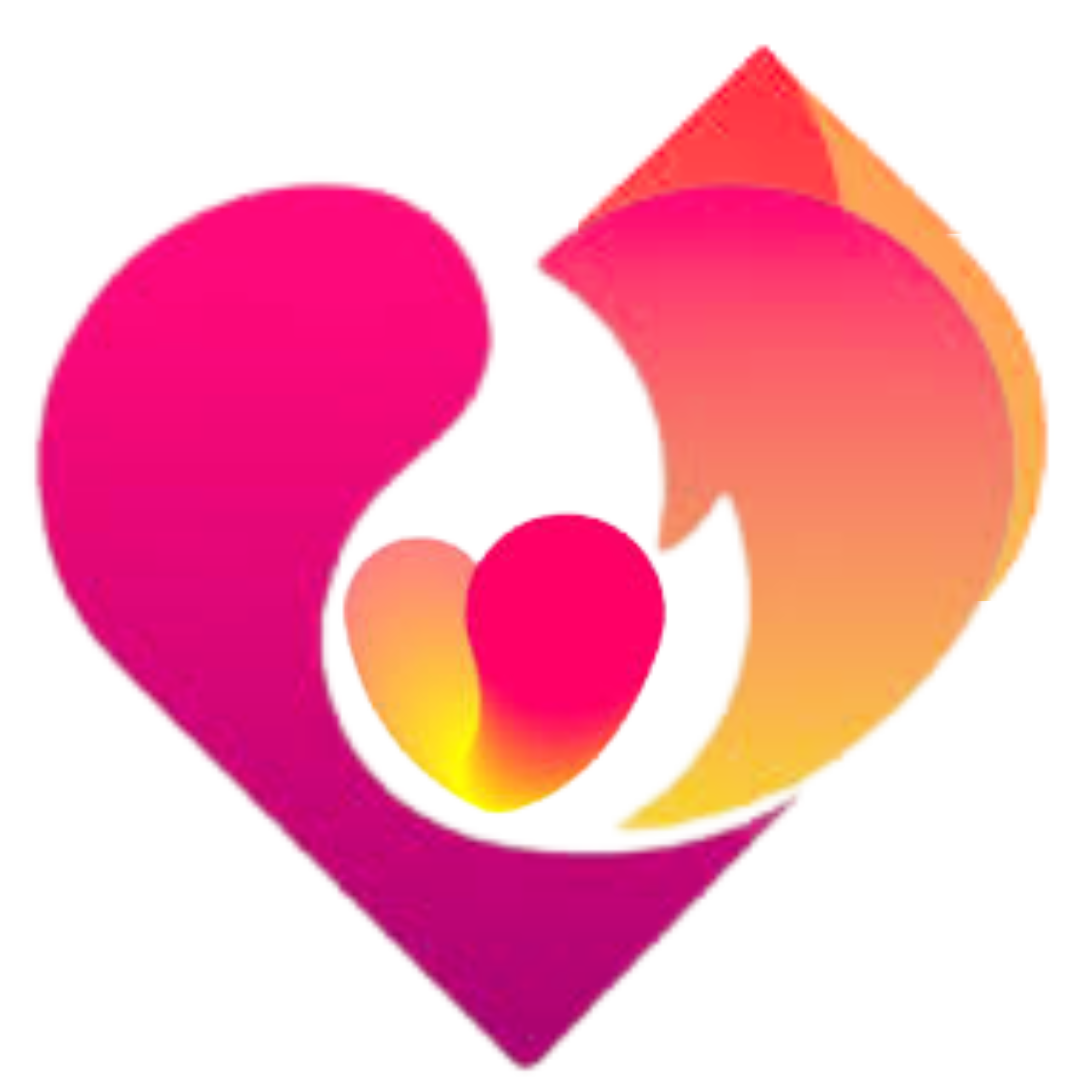
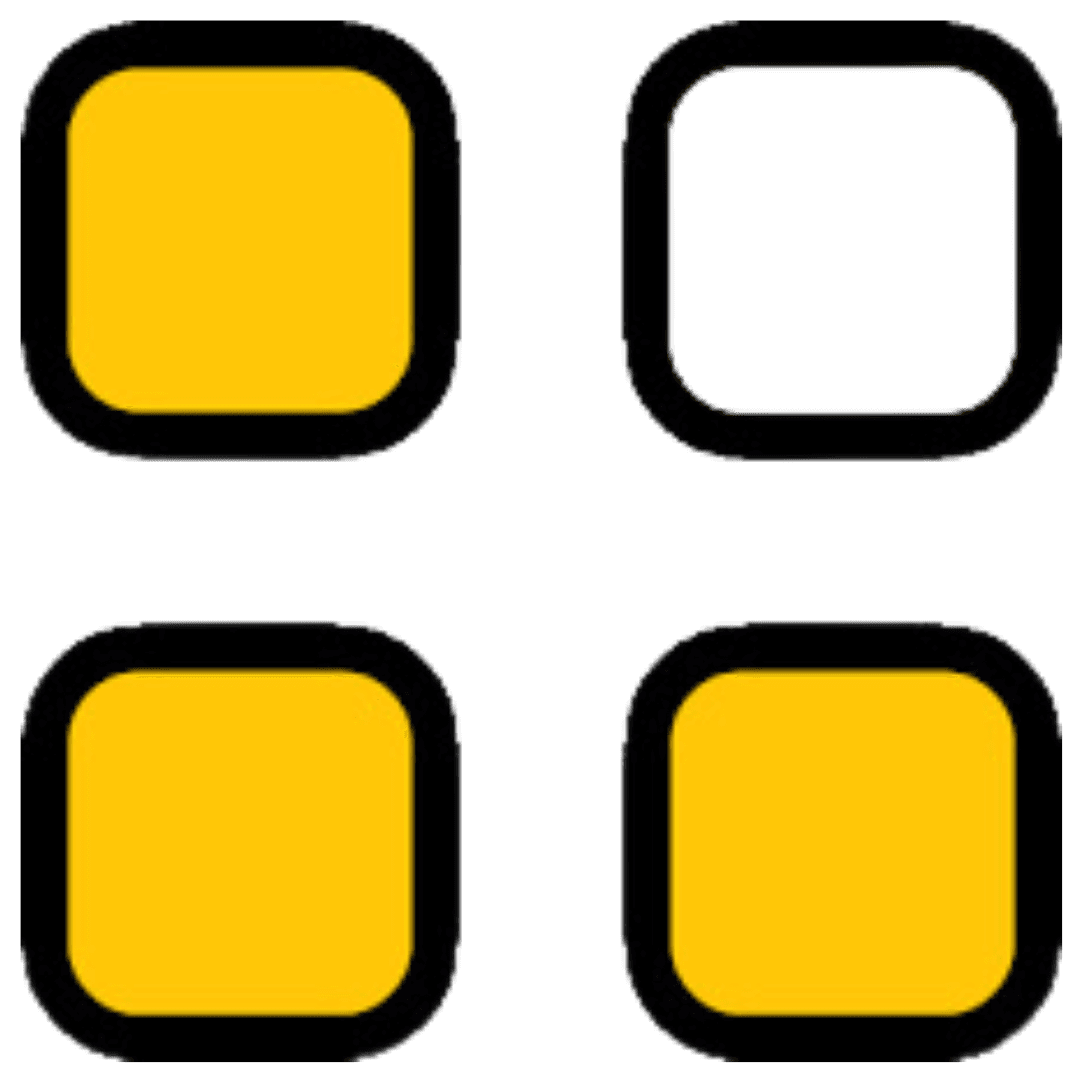





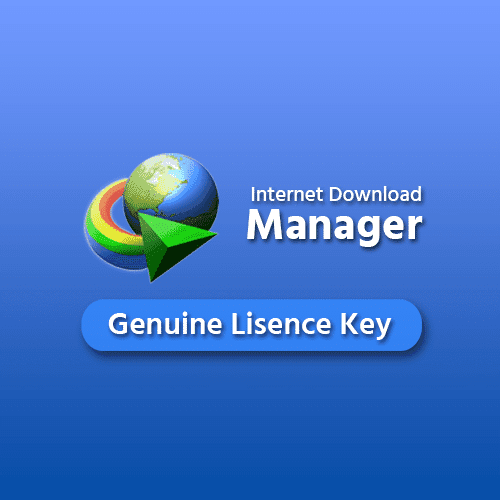
Reviews
Clear filtersThere are no reviews yet.