What is Wondershare Filmora?
Wondershare Filmora is a video editing software. It aims to facilitate smooth content creation for whomever uses it, whether they be an in-house creative or a YouTuber. It works well on its own, but can be integrated further into your workflow with third-party platforms like Adobe Creative Cloud and Google Drive.
Is Filmora good for beginners?
Filmora is ideal for beginners because it’s a user-friendly, drag-and-drop software. The clean interface and prominent source-switching buttons make it more digestible, while the range of templates, presets, and features — which we’ll cover in a few minutes — make it ideal for those finding their feet.
That doesn’t mean Filmora is exclusively for amateurs, though. The software is bursting at the seams with advanced features, whether they be AI editing tools, audio visualizers, color matching, or something else entirely. It also smokes most of the competition in terms of rendering speed, especially if you’re using the Windows version.
Can you use Filmora commercially?
Filmora is often considered a software for solo creators, but there’s no reason you can’t use it for commercial projects. In fact, there’s a dedicated business plan for enterprises to use. Any business-based videos — whether they be internal training clips, content delivered for clients, or ads — should be created under the business plan.
How do you use Filmora?
We’ll discuss Filmora’s features in a second, but before we do, let’s run through how to use it:
- Download and/or open Filmora. For this tutorial, we’ll assume you’re working on a desktop — head to Filmora’s homepage and download the software.
- Log in with your Wondershare ID, or create one. This keeps track of your Wondershare purchases, licenses, projects, and more. You can sign up via Google, Facebook, X (Twitter), Apple ID, or email.
- Open a new project, then select your media. You can browse your local files or drag and drop them — whichever works best for you.
- Add your media to the timeline as appropriate, then start clipping. Style-wise, Filmora is similar to software like Adobe Premiere Pro. If you’re familiar with the video editing process, you’ll find plenty to cling onto with Filmora.
- Add text, transitions, and effects. Use this step to give your content the shine that’ll set it apart from raw footage. Bear in mind that the paid-for version of Filmora unlocks more goodies.
- Add logos and captions. As you reach the finish line, consider lower thirds, captions, logos, and more additions that’ll make your content more accessible.
- Resize, adjust the aspect ratio if needed, then save your project. Tinker with the export format, plus details like resolution, bit rate, and frame rate. Once you’re happy with everything, export your project.

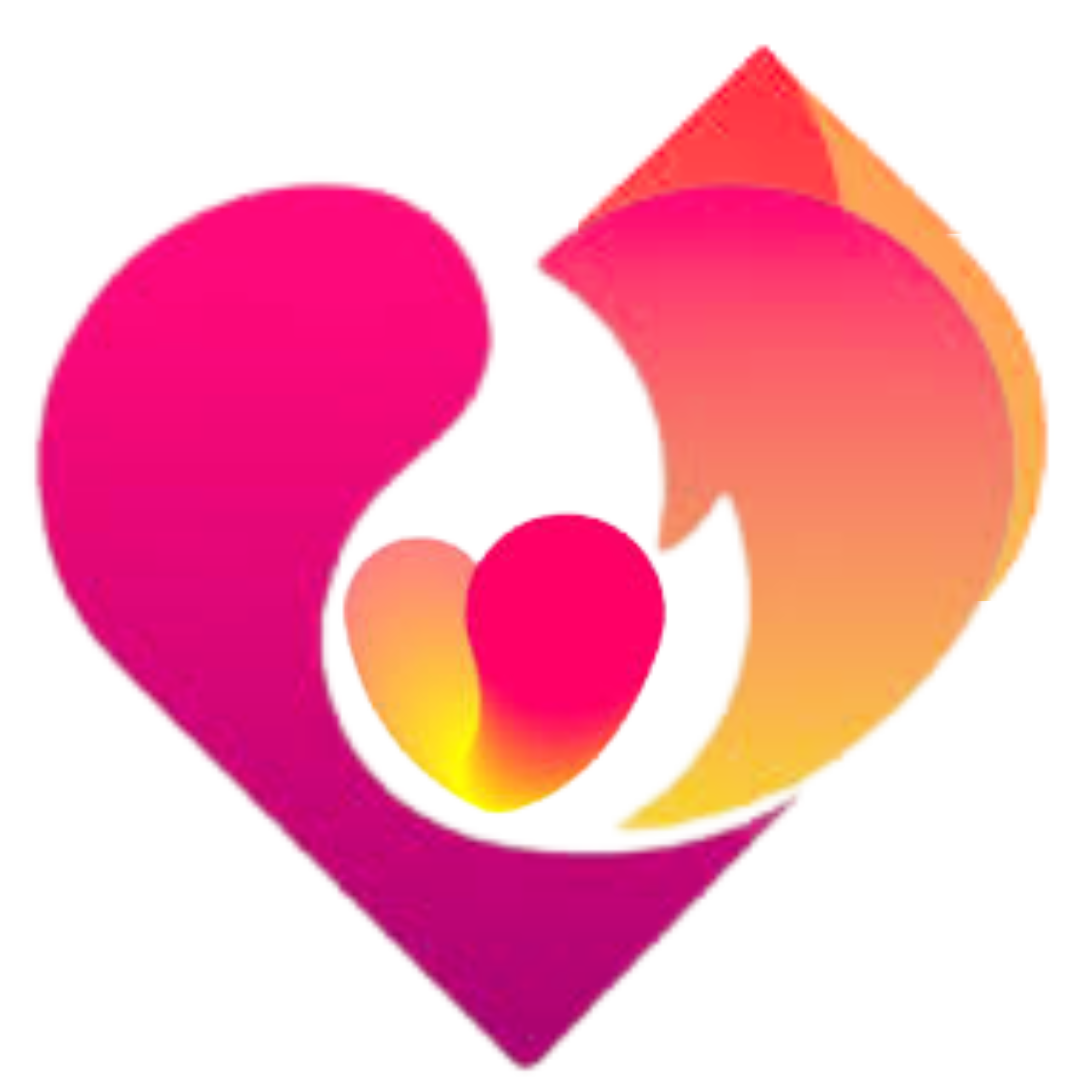
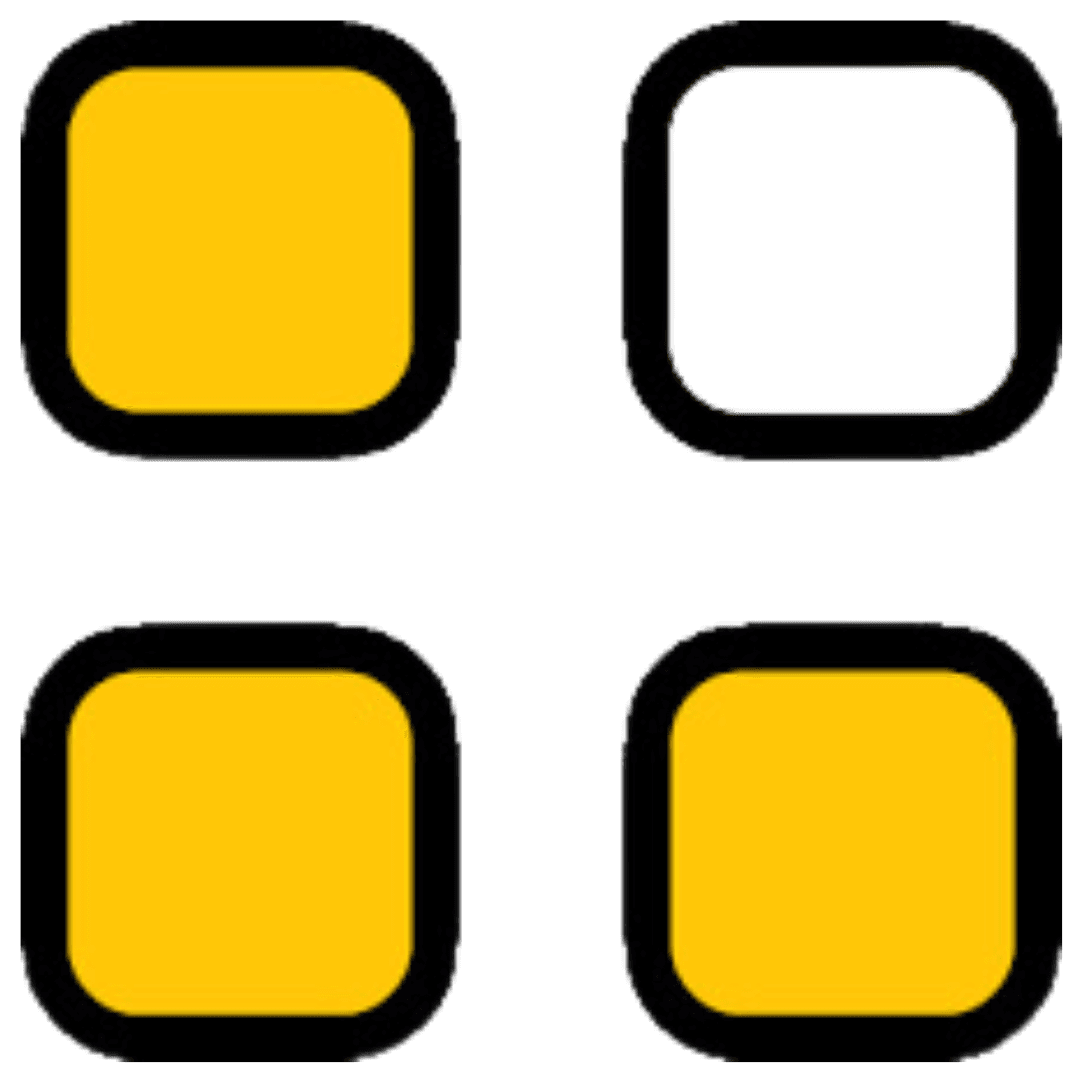





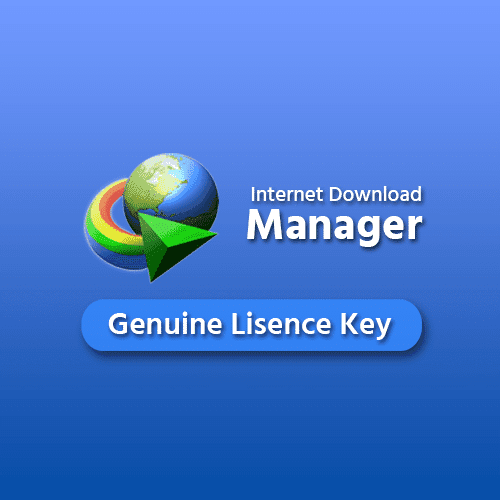
Reviews
Clear filtersThere are no reviews yet.